Member-only story
How to Customize Ubuntu for Distraction-Free Programming
Don’t adapt to what you got with the installation, simply customize targeting your productivity instead.
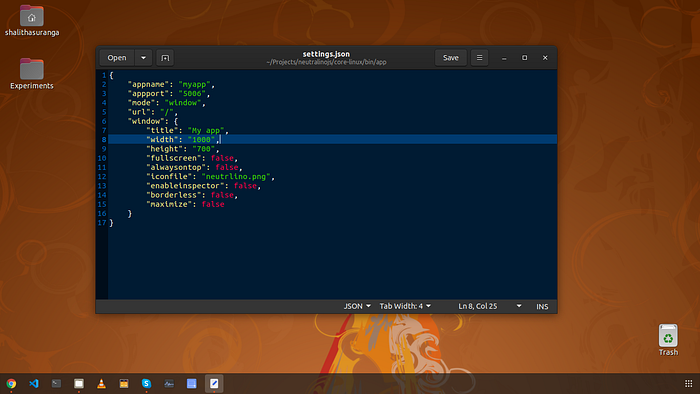
People use different types of operating systems based on what they do and their preferences. The majority of die-hard fans use their first operating system forever even though it has some drawbacks. Meanwhile, some people switch operating systems so often until they find the best one for them. Also, a few persons do a quick research about the history of operating systems and the modern state of those to find the best matching operating system for them. I used many versions of Windows for 10 years and switched completely to Ubuntu around 2 years ago.
Before switching to Ubuntu, I did a small research about the Linux kernel and eventually became a fan of Linus Torvalds, the creator of the Linux kernel. The GUI of an operating system initially shows us the default configuration that was made for a general-user by its developers. For example, Ubuntu has its navigation icons set (also knows as the dock) on the left of the screen, and also the top bar is visible all the time. I also didn’t like the default UI configuration of Ubuntu because it didn’t give the productive workspace I expected. I think for most users who have a Windows background, it’s a bit…
